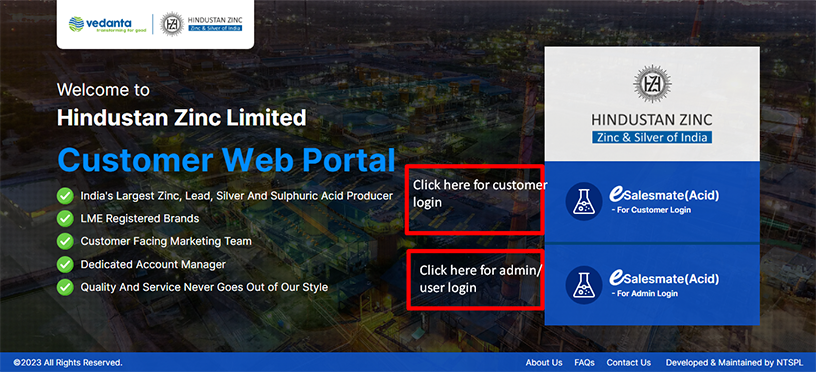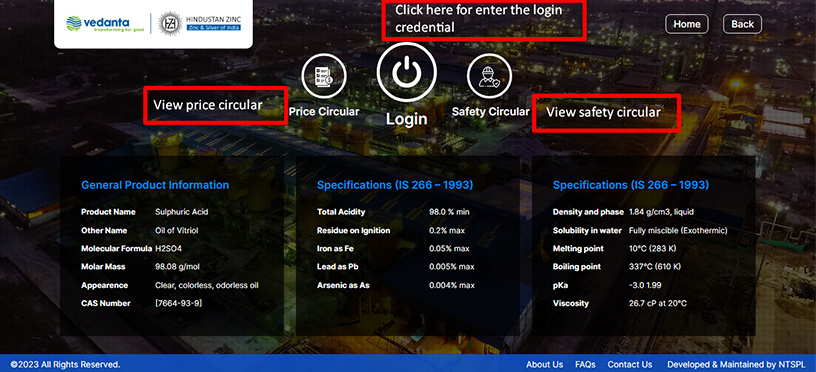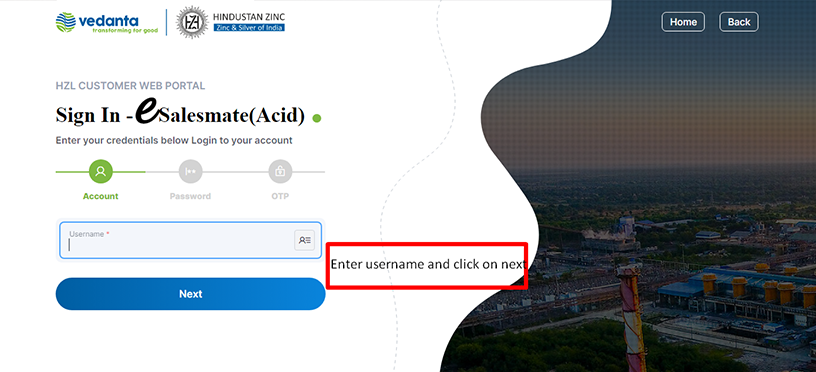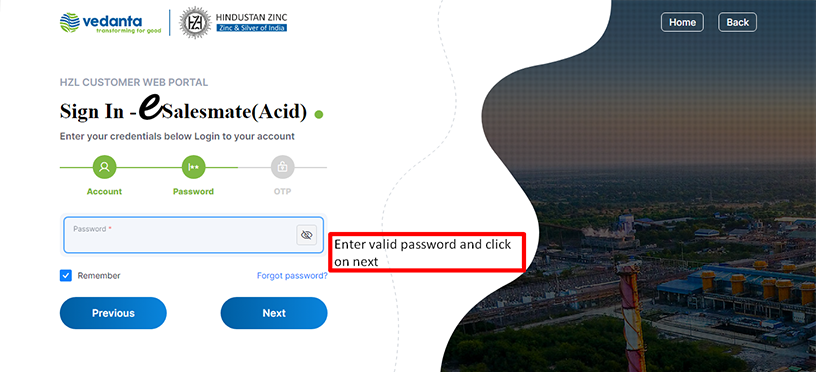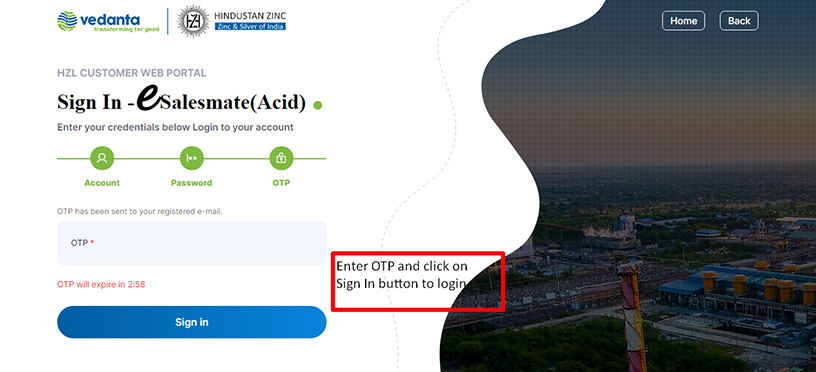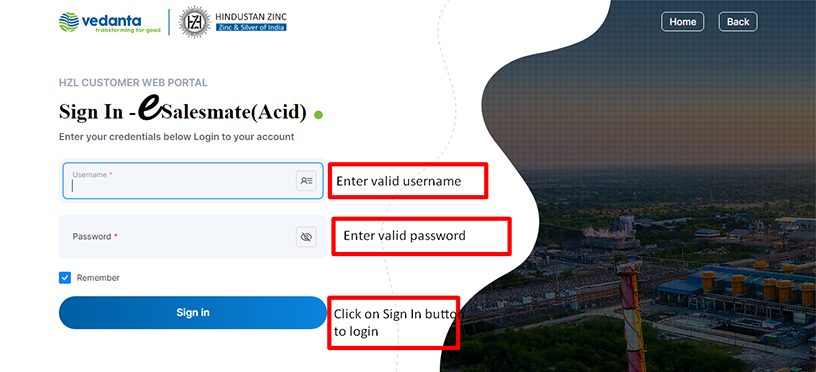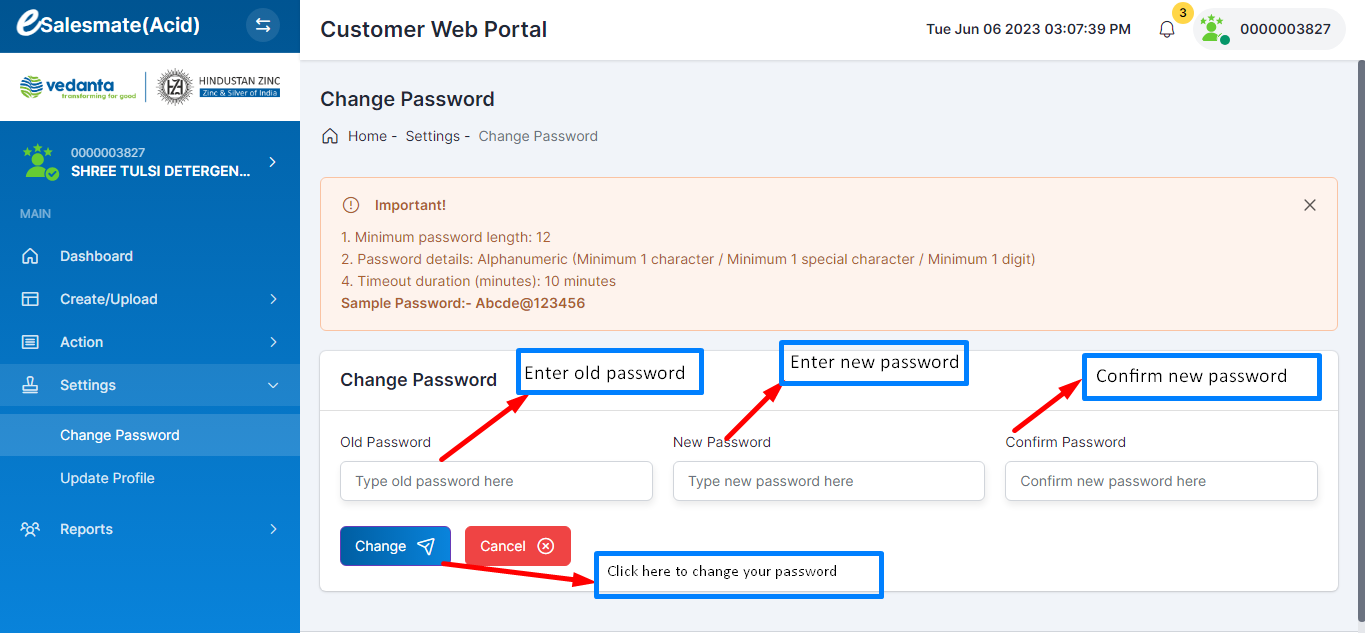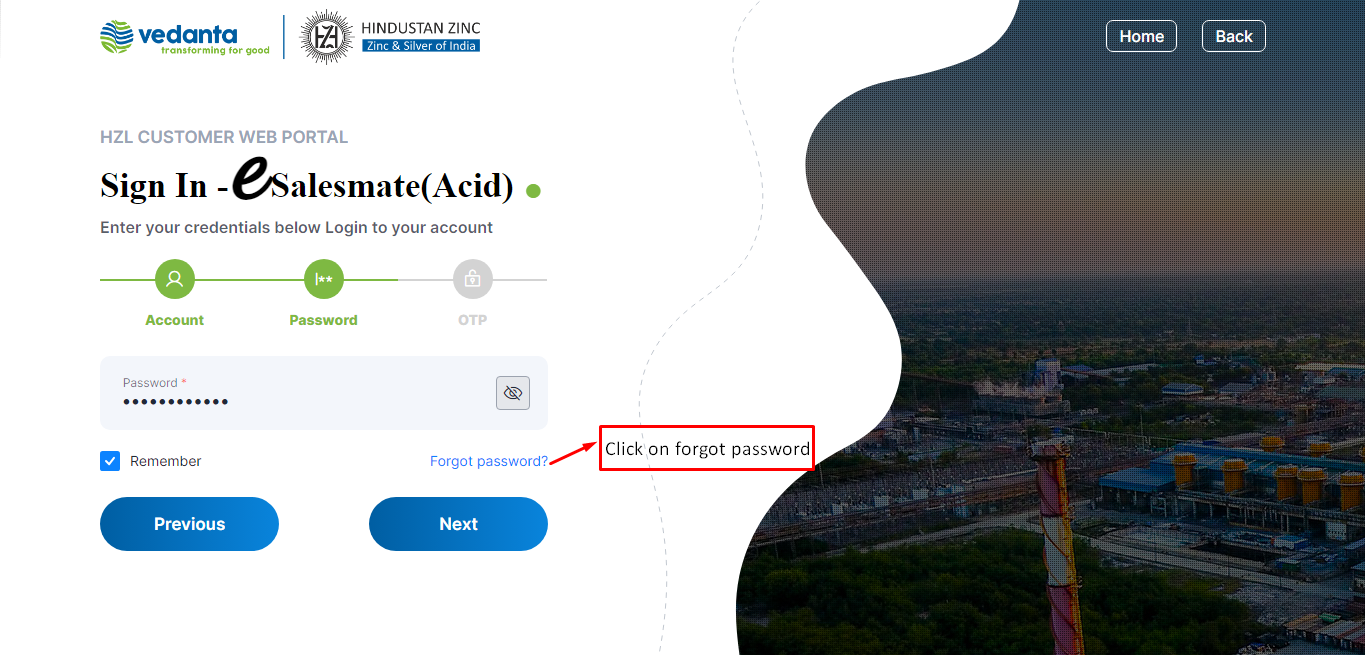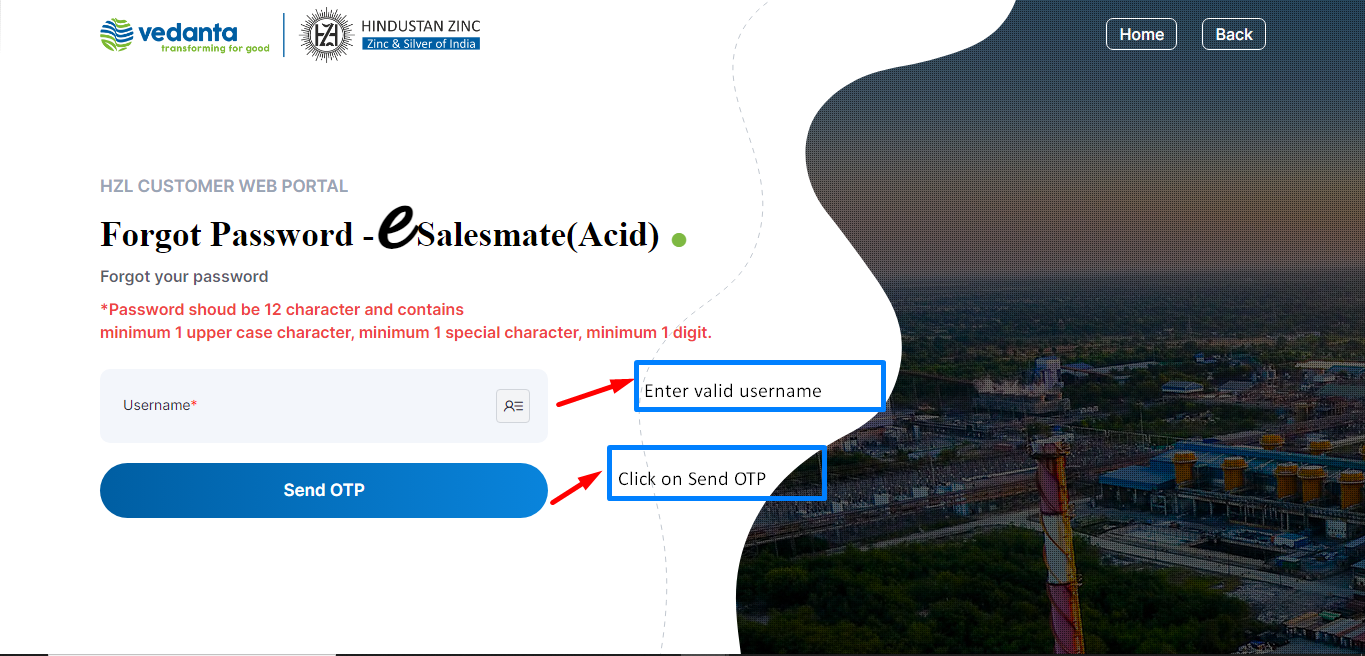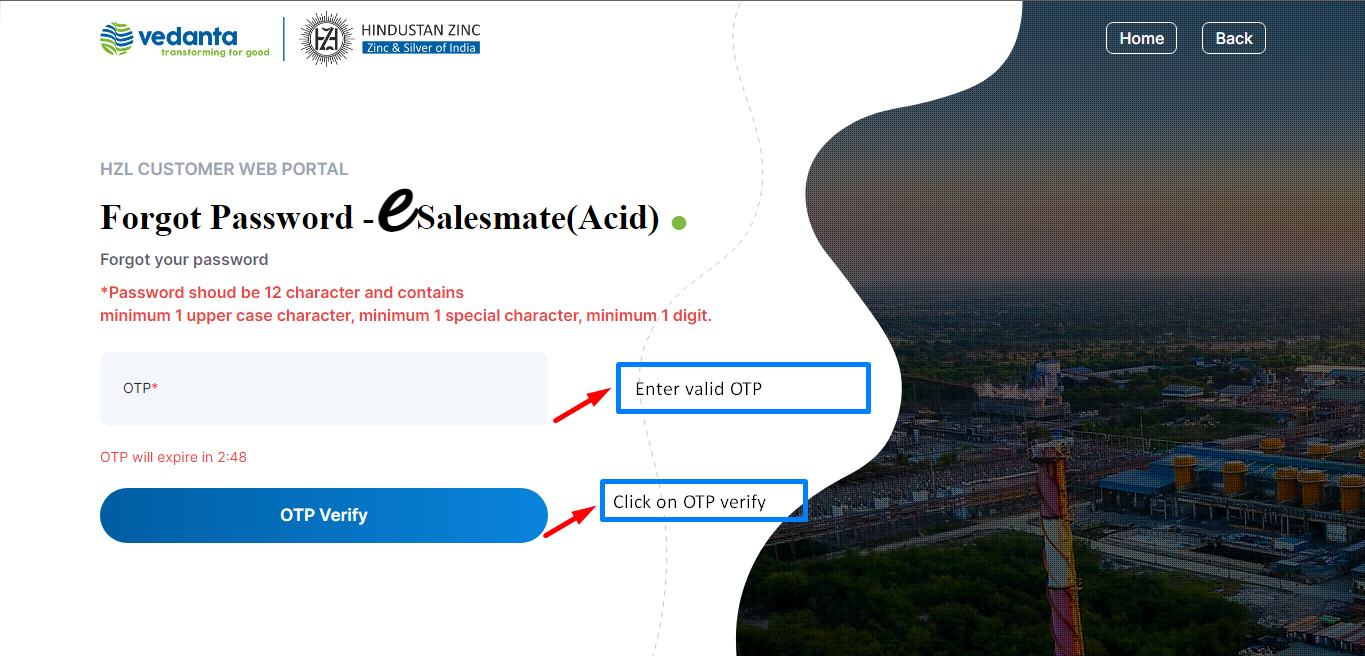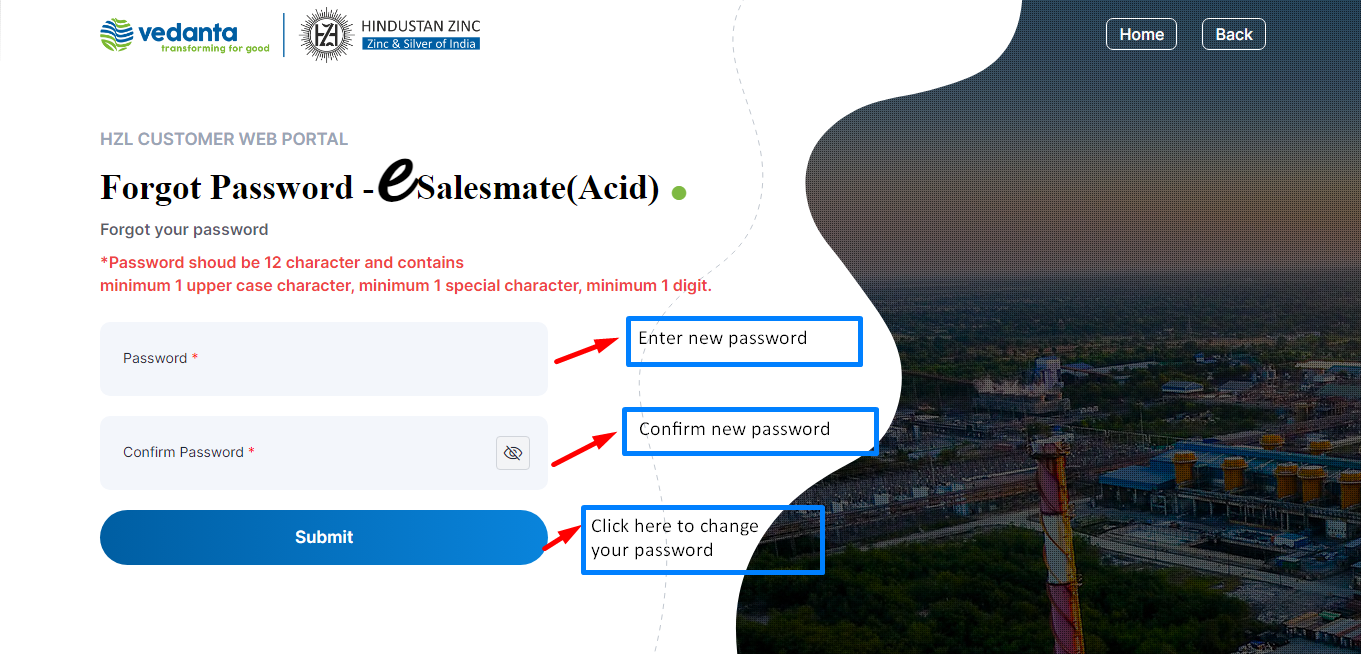After giving the URL i.e esales.hzlmetals.com, then the Home page of esalesmate is
coming. In that page two different button is available. One is Link to Customer
Section and other one is link to User.
Screen Shot-1: (Home Page – esales.hzlmetals.com)
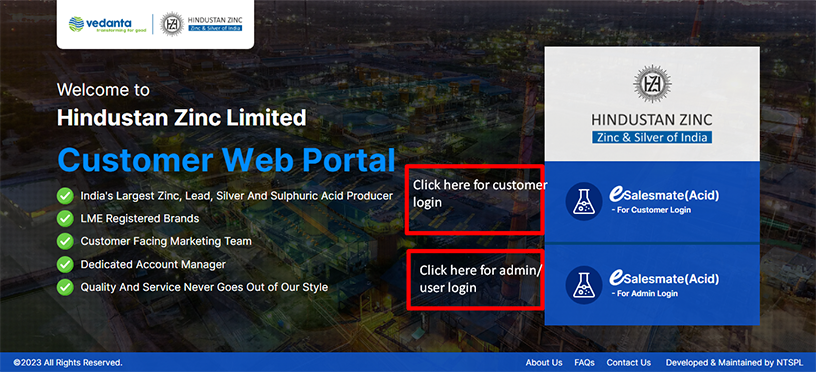
Screen Shot-2: (The below page will come when you will click on
Customer login button)
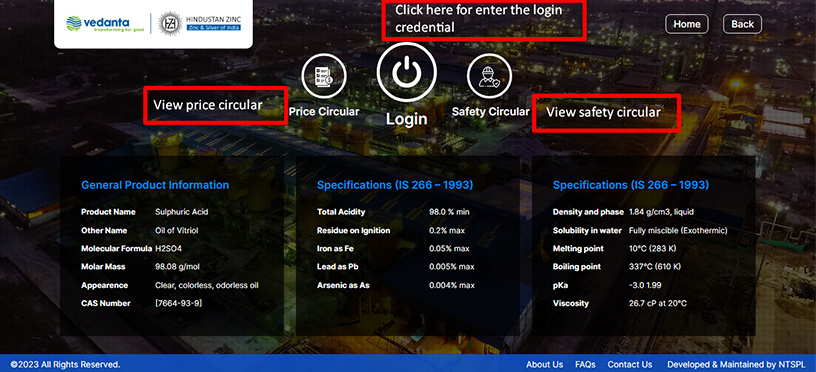
Screen Shot-3: (The below page will come when you will click on login button)
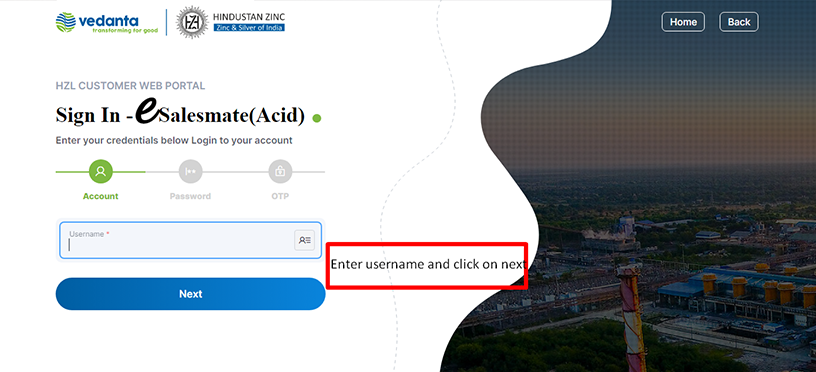
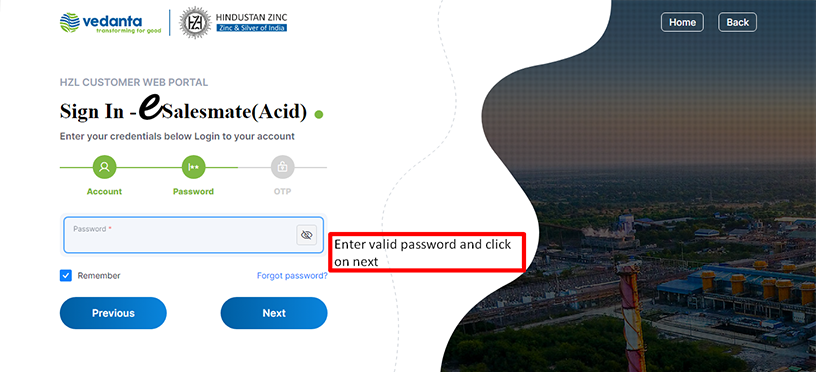
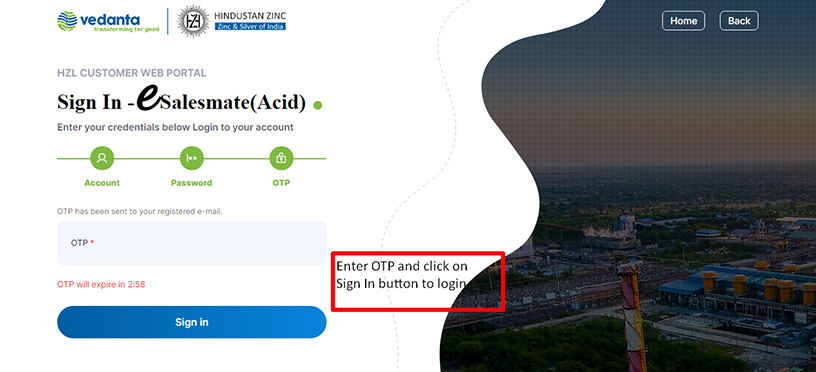
Screen Shot-3: (The below page will come when you will click on
Admin login button)
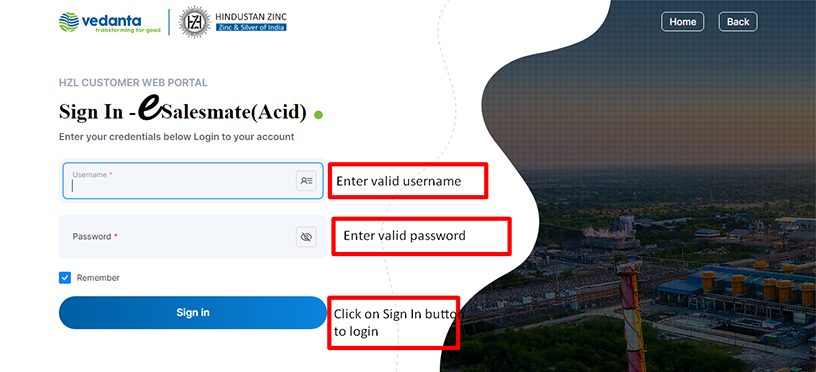
Rest details of application flow is available in the User Manual in Dashboard
page after successful Login only.